How to Register for your Parent Mail Account

This post covers: how to register, what is in the app and if you have multiple children, do you have to register twice?
How do I register an IRIS ParentMail account?
If you have provided an email address or mobile number to an organisation, they can send you an IRIS ParentMail account registration invite by email or text message. Select Register, then follow the steps to confirm your personal details and create an account password.
If you have registered with a mobile number you can also receive text messages from an organisation, as well as emails in the IRIS ParentMail app.
If you have problems registering for an account, go to Why am I having problems registering for an IRIS ParentMail account?
IRIS Identity Accounts
When you receive an IRIS ParentMail account registration invitation email or text message from a school, select Register. Follow the steps to complete registration and an IRIS Identity account is created for you.
What is in the app after I have registered?
When you have registered for an IRIS ParentMail account you can view received messages sent to you in the last 7 days from your organisation. If no messages are displayed, your school probably have not sent anything yet, but if you're unsure, contact the school.
For more benefits of the app, go to What are the benefits of registering with IRIS ParentMail?.
Do I need to register again if I have more than one student?
If you have more than one student at the same organisation, the organisation will link them to your account. If you are not receiving messages for all your students, contact the organisation to confirm they have been connected to your account.
If you have students at different organisations, you will receive an account registration email from each organisation. Register for an account from the first email you received from an for one of the organisations. Then from the other account registration email, select Manage Your Connections, select I already have an account then follow the steps to confirm your personal details and log in.